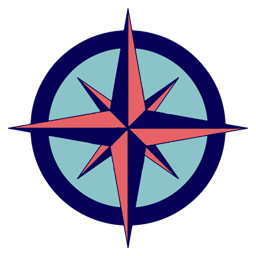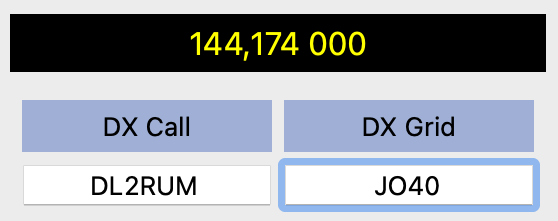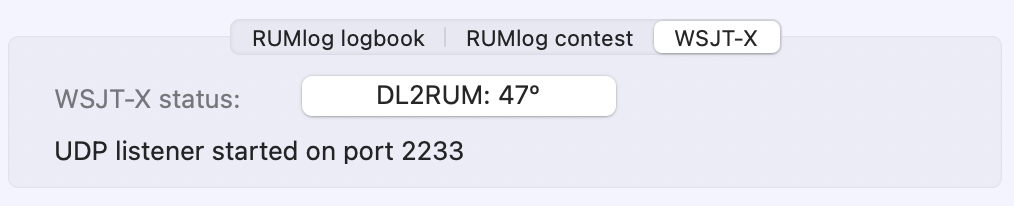WSJT-X (or JTDX) can broadcast different status messages such as the grid square of the currently contacted dx station. In WSJT-X you have to enable UDP broadcast under the Reporting tab. Make sure that the server address corresponds to your Mac where Rotor is running. The port number has to match the port number entered in Preferences -> Setup.
Enable the check box to enable Rotor to listen to WSJT. The received dx callsign or the dx grid square will be shown in the Control window. Please note: To control the antenna, the grid square must be provided from WSJT-X!
|
|
V
You can use the push buttons to turn the antenna manually or configure the band dependent Auto Rotator function to always turn your antenna to the current WSJT-X station.