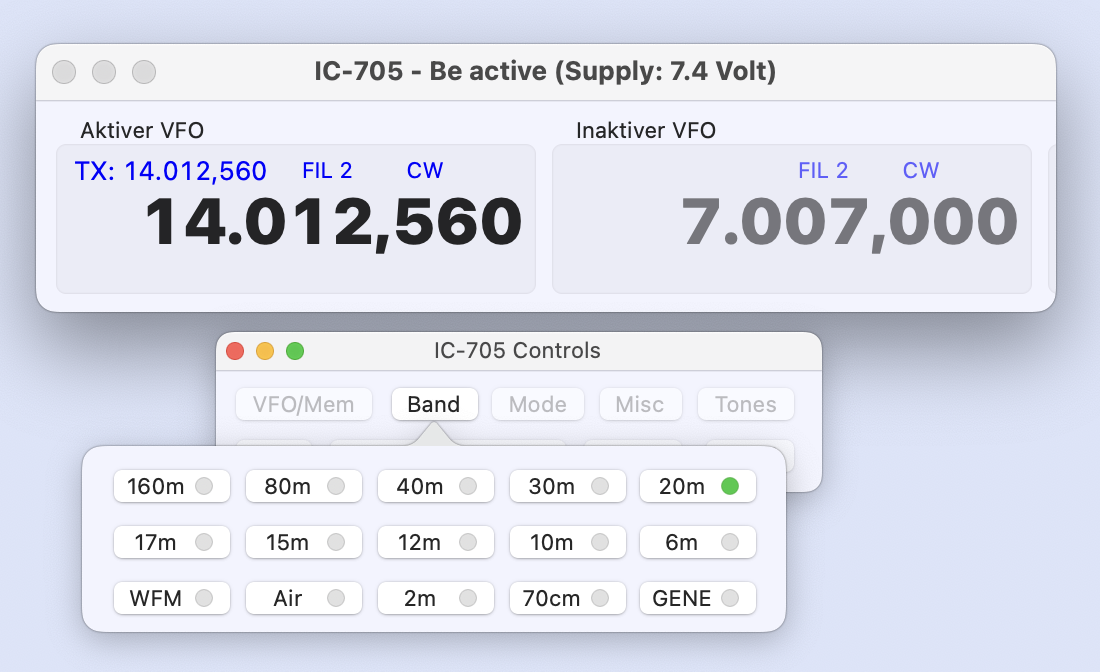RUMlog provides control panels for the newer Icom transceivers. RUMlog supports firmware issued since February 2021 (IC-705, 7300, 7619, 9700). Firmware must be at least:
- IC-705: 1.20
- IC-7300: 1.40
- IC-7610: 1.30
- IC-9700: 1.30
Older RUMlog versions will not work correctly with the new firmware.
The Dynamic Scope Mode is no longer available since Icom introduced the Scroll Mode in the latest firmware. Also the option Set reference per band has been removed from the control panels.
Use Center scroll mode to shift the scope view and to adjust the automatic span after a mode change.
Older saved scope edge data cannot be loaded due to firmware-related changes.
There is a useful feature for all four models: You can use the touch pad or the scroll wheel in a scope window to adjust the Main frequency.
Use the left/right arrow keys to change the frequency by one tuning step in the Control and Scope windows. Use the up/down arrow keys in the Control Window to scroll through the memories.
Coloured bubbles in the buttons
Many buttons show a coloured bubble to indicate the status.
- Gray: Function is Off.
- Green: Function is On.
- Red: Function is On but requires some attention e.g. Split or RIT.
- Yellow: This function has been changed, but no feedback has been received yet.
Auto Reference
An additional Auto Reference option allows automatic adjustment of the reference level to always obtain a similar noise amplitude. This only works if the scope is displayed in RUMlog.
Mini Controls
The control windows offer many possibilities, but require a lot of space on the screen. In the Transceiver menu you will find the Mini Control option. This opens a small window that allows all controls, only one more mouse click is required. This allows you to leave the control window on another screen, reduce it or minimize it.