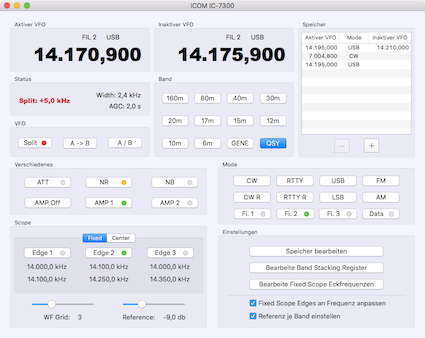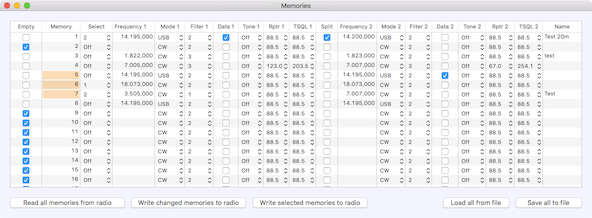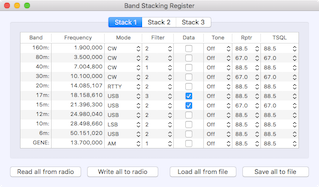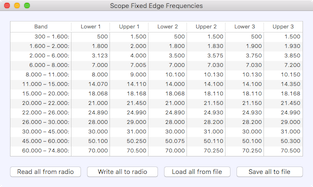To use these advanced features, you have to select the IC-7300 Ctrl as the transceiver.
The IC-7300 has quite a good user interface, but changing some settings is more comfortable and easier using a computer. A fast USB connection between the computer and the IC-7300 is required.
The frequency readout for VFO A/B is clickable. A click on a digit will adjust the VFO. Click in the upper part to increase, or click the lower part to decrease the frequency.
Audio Source Switching
The transceiver’s internal voice keyer cannot be activated via CAT. When you use RUMlog’s voice keyer, the audio input source can be toggled during transmission. See Preferences–>TRX–>Transceiver Specific–>Settings
Quick memories
Quick memories table can be found in the top-right. Pressing the + button saves a set of data consisting of the currently used frequency, mode, filter, RIT, XIT and split settings. Double click a row to send the data back to the transceiver. The data is not editable.
Direct Frequency Input
Press Enter to tune VFO A, VFO B, or to set the split:
- VFO A: positive number in kHz > 100
- 14195: VFO A tunes to 14195 kHz
- VFO B: negative number in kHz < -100
- -21007.7: VFO B tunes to 21007.7 kHz
- Split: in kHz -100 to +100
- 2: VFO B is set to VFO A plus 2 kHz
Comfort Functions
RUMlog provides additional functions that are not directly supported by IC-7300 firmware:
- The scope reference level can be saved and restored automatically by the band
- The scope fixed edge frequency pair can be selected by the actual frequency
- Auto Hold function for the Scope Center Mode: once you turn the VFO knob, the scope HOLD function will be activated. When you stop turning, HOLD will be deactivated.
The fixed edge pairs are searched in the sequence 1-2-3. The first matching pair will be selected
Clock Setting
You can set the date and time of the internal clock to your computer’s time using the provided buttons. The adjustment will become active at the next full minute, and the buttons remain disabled until then.
Command Macros
16 CAT command macros are provided for your convenience. Additionally, 4 automatic executed macros are available. These will be triggered by an operating mode change. You have to enter the macro as a full hex code sequence. For example, to switch RIT on enter: “FE FE 94 E0 21 01 01 FD”. Use the buttons on the lower edge to execute or edit your macros
Shortcuts:
You can use keyboard shortcuts when this window is in focus.
- 1 - 8 –> upper row of the macro buttons
- Cmd-1 - Cmd-8 –> lower row of the macro buttons
Settings
The CW memories can be edited using Menu–>Transceiver–>Edit CW memories (not IC-7300 specific)
In addition to basic functions, you can also:
- Edit the frequency memories 1-99
- Edit the band stacking register (11 bands * 3)
- Edit the scope edge frequencies for the fixed mode (13 bands * 3 frequency pairs)
The operation is similar for all the three options. The entire table can be saved and loaded from a file, allowing for a quick change of all the settings. Drag and drop using the mouse to reorder the settings in the table.
Incorrect or useless entries may be ignored by the transceiver. RUMlog only checks if the entered frequency matches the band.