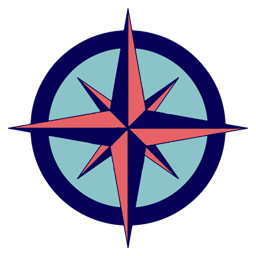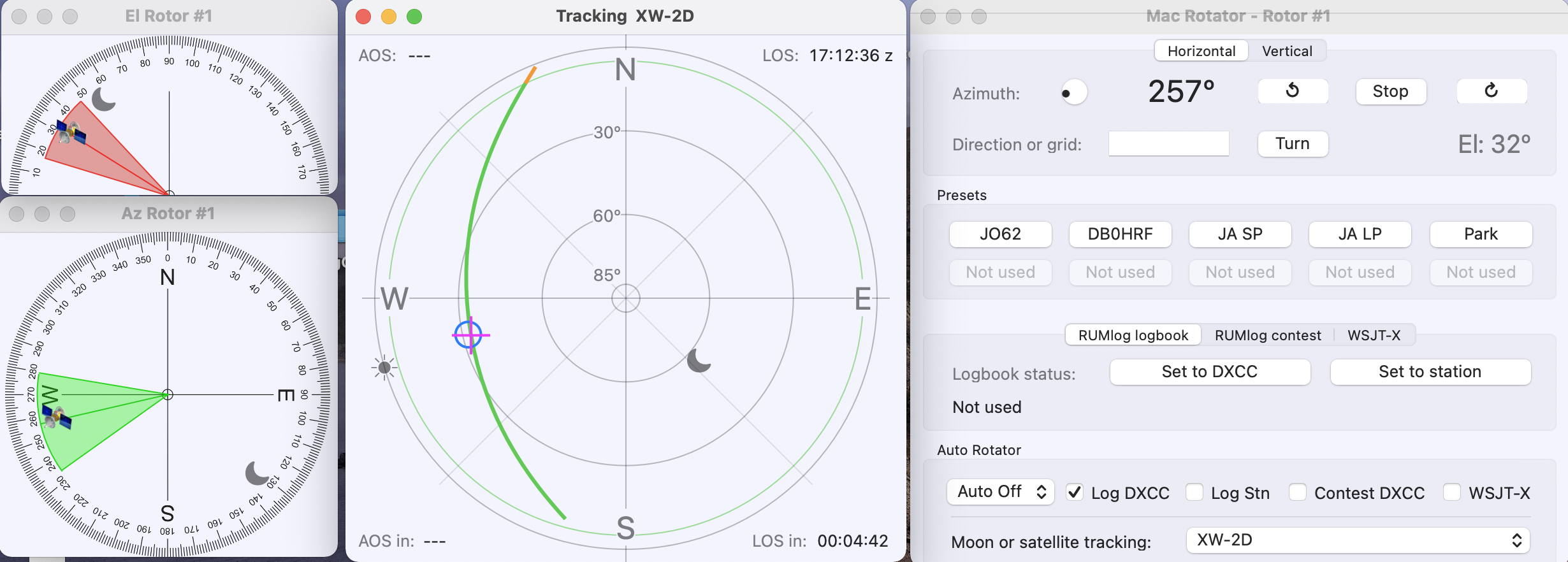For automatic tracking select the moon or a satellite from the pull down menu in the Rotor Control Window. To track a satellite, the Satellite window must be open. The Tracking window with the satellite’s path (or the moon’s) opens for monitoring.
- Purple cross: current position of satellite
- Blue circle: current antenna position (turns every three degrees)
- Green circle: your selected required minimum elevation (if set > 0º)
- Red line: AOS (Acquisition Of Signal) when below minimum required elevation
- Green line: above minimum required elevation and in sun light
- Blue line: above minimum required elevation and not in direct sun light
- Orange line: LOS (Loss Of Signal) below minimum required elevation
AOS and LOS are depicted in the respective corners of the tracking window. Automatic tracking stops as soon as the elevation is 0.
You can click into the window to control elevation and azimuth manually. Automatic tracking will then stop.