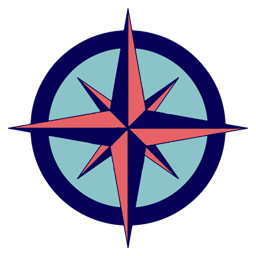During start up Rotor looks for the file grids.txt in the Rotors Application Support folder. See Menu—>View—>Show Application Support folder
The file will be copied only, if it not exists already. This allows you to use your own data. It’s just a comma separated text file, the grid can consists of 4, 6, 8 or 10 digits:
# comment line
# comment line
call, grid square
call, grid square
# comment line
…
Rotor uses only the latest found call-grid pair. You can enter the callsign directly into the provided field and press the Turn button. When the callsign was not found in the database, the entry will be interpreted as grid square or as direction.
The contest module of RUMlog (version 5.6.4 or newer required) can set the active station callsign in Rotor. When Auto Rotator is on and the option Contest station is set then Rotor turns your antenna automatically when the callsign changes in RL and the grid is included in the database.