Page 1 of 2
RUMlog 3.6.1 - Now with moveable Band Map
Posted: Tue 9. Sep 2008, 15:34
by DL2RUM
RUMlog is out with three new features:
• Speak Call Check Result
• Band Map
• ADIF QSL Export
The
'Speak Call Check Result' option is useful for the more advanced DXer. After entering a call into the logging mask, a possible 'new one' will be annouced using synthesized voice.
The
ADIF QSL Export can be used to export an ADIF file for the QSLs to print. This is useful, when you want to use another program for QSL printing or to use the GlobalQSL service:
http://www.globalqsl.com/
The most exiting new feature is the
Band Map. This is a real time saver and allows the operator to react very quick on spots from the dx cluster. It helps to get a better overview of band activity due to the virtualizing of the spots.
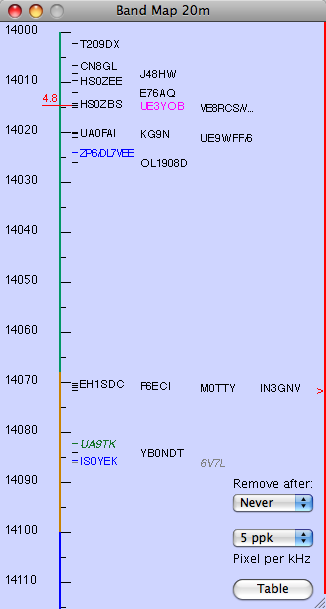
- BandMap.tiff (31.39 KiB) Viewed 11372 times
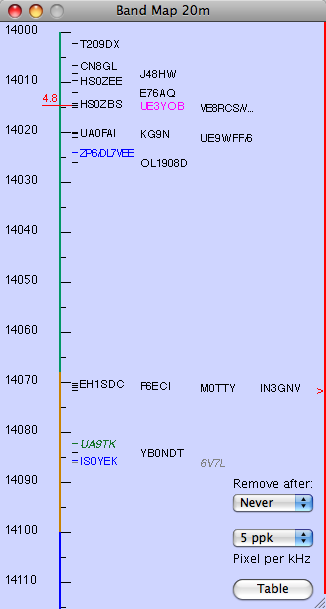
- BandMap.tiff (31.39 KiB) Viewed 11372 times
Read the attached What's new??? file (
http://dl2rum.de/rumsoft/rumlognews.html) in the RUMlog folder for further information.
Direct Download:
http://www.dl2rum.de/rumsoft/RUMlog.zip
Re: RUMlog 3.6 - Now with moveable Band Map
Posted: Wed 10. Sep 2008, 18:37
by NE1RD
RUMlog 3.6 running on an MacBook Pro 17 inch under MacOS X 10.5.4
crashes when attempting to import either Cabrillo or ADIF format
log files.
Select Log-->Import ADIF...
and a dialog box appears for file selection--but it is covered
by a second yellow window with the text "Errors: " (and
nothing else). Cancel and Import buttons have no effect.
-- Scott (NE1RD)
Re: RUMlog 3.6 - Now with moveable Band Map
Posted: Wed 10. Sep 2008, 20:05
by DL2RUM
That's crazy. It is not a real crash, but one window is blocked by another and vice versa. Nevertheless, the result is the same. I have a workaround, but unfortunately I can not upload it now. Tomorrow I will fix it.
Thanks for the hint.
Re: RUMlog 3.6 - Now with moveable Band Map
Posted: Wed 10. Sep 2008, 20:52
by NE1RD
DL2RUM wrote:That's crazy. It is not a real crash...
Yes. You are right. I thought it had crashed but it did not. It is just a bug.
Thank you for the quick response!
-- Scott (NE1RD)
Re: RUMlog 3.6 - Now with moveable Band Map
Posted: Thu 11. Sep 2008, 09:55
by DL2RUM
The Import problem should be fixed now. Give it a try.
Direct Download:
http://www.dl2rum.de/rumsoft/RUMlog.zip
Re: RUMlog 3.6.1 - Now with moveable Band Map
Posted: Fri 12. Sep 2008, 02:18
by NE1RD
Import now works. I'll be giving RUMlog a try. Thank you for the quick service!
-- Scott (NE1RD)
3.6.1 Not Running on OSX 10.4
Posted: Sat 13. Sep 2008, 00:52
by Dan KB6NU
I'm running an older iBook G4 running OSX 10.4.
I just downloaded 3.6.1, and when I try to run the program, it seems like it opens up, the RUMlog icon appears in the dock, but the log window never opens. When I click on the icon in the dock it says the application is not responding.
Dan KB6NU
Re: RUMlog 3.6.1 - Now with moveable Band Map
Posted: Sat 13. Sep 2008, 02:47
by Dan KB6NU
Here's another bit of info for you. Not only did version 3.6.1 not run correctly on this iBook G4 with OSX 10.4, I couldn't force quit the program. I had to power down the machine to reboot it because the OS couldn't force quit.
73, Dan
Re: Not running on OS X 10.4
Posted: Sat 13. Sep 2008, 12:13
by DL2RUM
Just tested on my G4 PowerBook, 1.33GHz, 768kB RAM and OS X 10.4.11. Works fine. Do you have had an earlier version already running on your computer?
Try to delete the RUMlog preferences file: RUMLogOwn.plist It is located in your Home folder in /Library/Preferences/
I hope this helps.
Re: Not running on OS X 10.4
Posted: Mon 15. Sep 2008, 00:15
by Dan KB6NU
Deleting the preferences file did it! I'm now running 3.6.1.
Thanks & 73,
Dan
DL2RUM wrote:Just tested on my G4 PowerBook, 1.33GHz, 768kB RAM and OS X 10.4.11. Works fine. Do you have had an earlier version already running on your computer?
Try to delete the RUMlog preferences file: RUMLogOwn.plist It is located in your Home folder in /Library/Preferences/
I hope this helps.