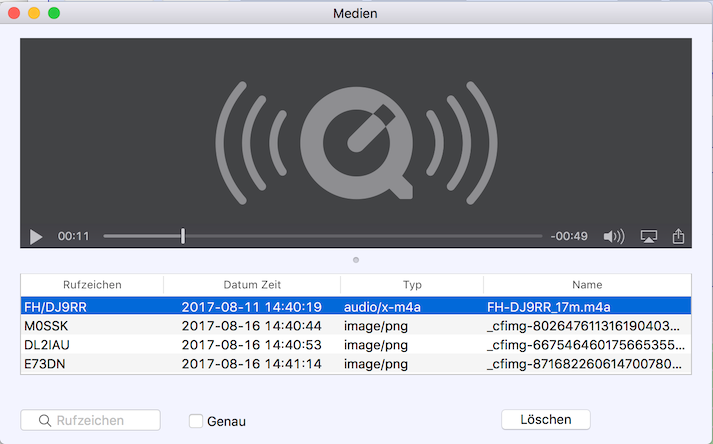The logbook database can store data like audio, graphics, .pdf or .html. These data are stored ny callsign. They are not assigned to a specific qso.
To fill the database just use drag and drop to drop a file from the Finder or a graphic over the Station Info Box. The dropped file will be assigned to the currently shown callsign.
To review the data use: Menu–>Window–>Multimedia