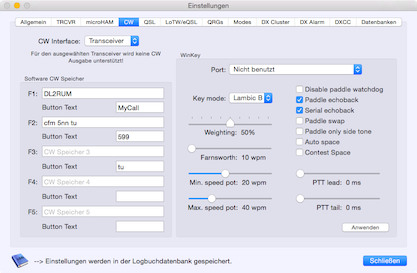Most of the microHAM devices include a WinKey chip and their functions are similar to the K1EL WinKeyer. If you would like to use the WinKeyer that comes in a microHAM device, select microHAM as the CW interface in Preferences–>CW–>CW Interface.
Arduino software emulation, and the ZLP-Electronics CW keyer are also supported by RUMlog. As there are some minor differences in the emulations, please correctly select your WinKey type:
- K1EL - Original Winkey Chip from K1EL, as is also found in microHAM devices
- K3NG - Arduino software solution
- G4ZLP - DigiMaster Keyer from ZLP Electronics
The settings on the right hand side are same for:
- K1EL WinKeyer
- CW in a microHAM device
- Arduino CW Keyer
Do not select a port if you use a microHAM DXII, MKII or MKIII device. Instead, select the port in Preferences–>microHAM.
microHAM DXP is also supported by RUMlog. It works like a WinKeyer and it does not require any further configuration in RUMlog unlike the other microHAM devices. Select CW Inteface–>Winkey and select its port in WinKey–>port here.
See WinKey documentation for more information about the configuration options shown in the WinKey section of this window.
Some WinKeyer models have hardware buttons that activate memories when used in the standalone mode. They do not normally work when WinKeyer is connected to a computer. However, RUMlog can use these button as an external keypad to playback the internal memories. This works for all operating modes for memories assigned to F1-F4. Activate this function in Preferences–>CW–>WinKey–>Use buttons.
WinKey chip versions 1 and 2/3 use different hardware and there are differences in their configuration. The settings shown apply to chip versions 2/3. For version 1 read the following:
- Side tone enable –> Use pin 5 for sidetone
- Key out 1 enable –> Use pin 5 for key out
- PTT enable –> Use pin 5 for PTT
- Key out 2 enable –> Pin 3 key out enable
If you use a WinKeyer with two key outputs, these can be automatically assigned to TRX #1 and TRX #2. See Menu–>CW–>WinKey output follows TRX
Starting with WinKey firmware version 3.1 RUMlog supports RTTY keying. Multiple RTTY memories can be configured in Preferences–>CW–>WinKey–>RTTY. Up to five memory sets are selectable from Menu–>CW–>Save/Load memory set.
The CW window can also be used for RTTY.
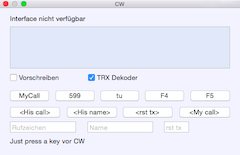
WinKey chip internal memories are not supported. Instead, use the 5 RUMlog software memories via Menu–>CW or the F-keys.