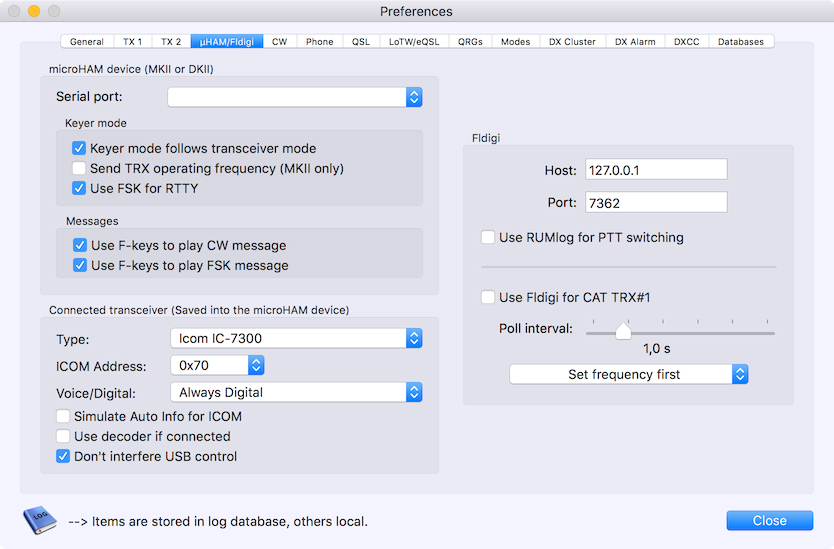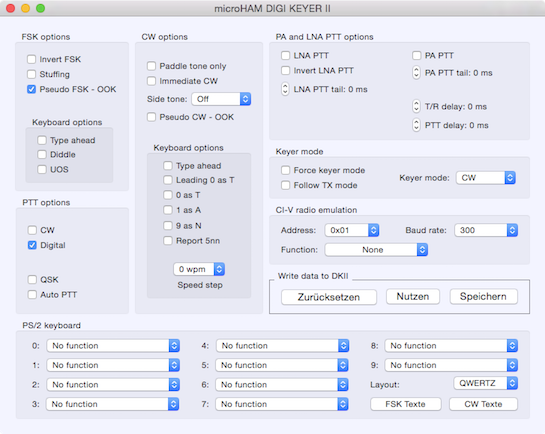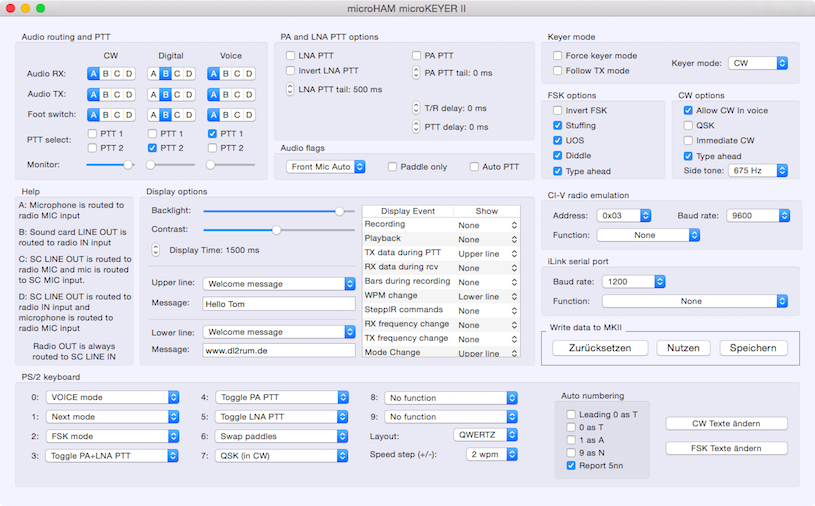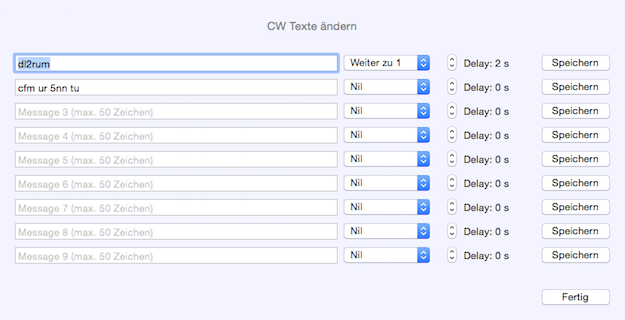microHAM devices have very specific configuration options, please see the original microHAM documentation to understand their meaning and function. RUMlog can configure almost 100% of the settings supported by DKII, MKII, and MKIII and the Windows microHAM USB Device Router software is no longer required for their full use on macOS.
Use Preferences–>µHAM/Fldigi–>microHAM device (MKII or DKII) to configure your DKII, MKII, or MKIII device. The upper section configures how RUMlog interacts with microHAM. The lower section tells the microHAM device what radio it is connected to so that it can perform CAT control. This information is saved to the device as soon as you use RUMlog for CAT.
Please note that microHAM DXP is also supported by RUMlog. It works like a WinKeyer and it does not require any further configuration in RUMlog unlike the other microHAM devices. See the WinKeyer section of the manual for more information how to control it in Preferences–>CW–>WinKey. Do not configure miroHAM DXP using this preference window.
The internal MKII, MKII, and DKII FSK and CW message memories can be played back using F-keys. Activate this option in Preferences–>µHAM/Fldigi–>microHAM–>Messages. RUMlog internal memories will be ignored when this option is active.
micro KEYER II, III, and DIGI KEYER II
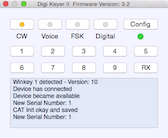
- Keyer mode switching, depending on your transceiver hardware connection configuration (voice MKII/MKII only)
- PTT and audio routing
- CW keyer configuration additional to Preferences–>CW
- Playback of CW or RTTY memories
- Abort memory playback
- Show status information when the window is extended
- Detailed configuration of the many options further described in the device’s microHAM documentation
If the window has focus, the following shortcuts are available:
- C: CW Mode
- V: Voice Mode (MKII/MKIII only)
- F: FSK Mode
- D: Digital Mode
- 1-9 memory playback
- Escape: abort playback
MKII/MKIII and DKII Settings
Please note that the settings cannot be read from the device, but they can be saved to it. RUMlog saves the settings and loads them to the microHAM device when it connects to it. All the settings can be Saved so that they load the next time you start RUMlog, or Applied temporarily until the next power reset.
If you power down the microHAM device and turn it on again while RUMlog is not running you may see different settings if you have configured startup defaults using Windows microHAM Device Router. However, when RUMlog starts it will overwrite them with the settings stored and managed by RUMlog.
CW and RTTY memories are always saved permanently.