External applications can control your transceivers via RUMlog using a built-in DXLab Suite Commander server. RUMlog can also be connected as a client to flrig.
The list of supported transceivers is quite short right now. If you are able to help out with other models, please contact me.
RUMlog can control most of the available transceivers using Flrig! Depending on the model, you have the following options:
- changing the frequency and mode
- switching PTT for Fldigi
- use of transceiver’s internal CW memories
- use of transceiver’s internal CW keyer
- changing the CW speed of the transceiver’s keyer
In most cases VFO A is controlled. There are further, advanced features provided for the IC-7300, IC-7610, IC-9700, Elecraft K3, KX2 and KX3.
Transceiver –> RUMlog
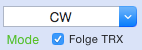
RUMlog –> Transceiver
You can change the tuned frequency of the transceiver in several ways:
- enter a frequency (in kHz) into the callsign entry field followed by an Enter
- double click in the Frequency column of the DX Spot or DX Station alarm window
- click in the band map
The operating mode is not read from the radio. The mode shown by RUMlog always follows the frequency edges that were defined in Preferences–>QRGs!
Use of Two Transceivers
When you have configured two transceivers in the preferences, the controls will become visible when you widen the logging window. Here you can select the transceiver to use. The active transceiver is indicated by a green dot. If you activate the option Auto toggle it will switch the active transceiver whenever frequency changes.
Using the keyboard you can select trx #1 with Command Arrow Left and trx #2 with Command Arrow Right.
Following restrictions apply:
- TRX#2 is not available in the contest module!
- flidgi works with transceiver #1 only
- microHAM devices work with transceiver #1 only
- K3/KX3 control window is only available for transceiver #1
- The contest module supports TRX #1 only!
Reading and writing CW memories within the transceiver and the use of an internal CW keyer applies to the active transceiver only, if applicable.
Multiple Configuration Settings
If you are changing your station setup frequently, you can store and recall multiple transceiver settings for transceiver #1 and #2. See Menu–>Transceiver–>Save/Load TTRX setup. Please note, changes will affect the current settings only You have to save them again for a later use.
