Page 1 of 1
CW Window Focus
Posted: Fri 23. Nov 2012, 18:07
by Aa5sh
I am running 5.0.8 and it seems that when I have the CW window open it fights for focus continuously. When I want to for instance click on a spot or do something else like save a QSO I have to close the CW window before I can do anything else. I am using it with a K3.
Thanks for the great app
Michael, AA5SH
Re: CW Window Focus
Posted: Fri 23. Nov 2012, 18:27
by DL2RUM
While the CW window is active, please check the option: Menu-->Window-->Auto Activate It should be switched off.
Re: CW Window Focus
Posted: Fri 23. Nov 2012, 18:58
by Aa5sh
It was/is not checked. I tried checking it and I got the same behavior.
Michael
Re: CW Window Focus
Posted: Fri 23. Nov 2012, 19:02
by Aa5sh
Well I quit the program and restarted and it seems to be working fine now.
Thanks for the help.
Michael
Re: CW Window Focus
Posted: Fri 23. Nov 2012, 19:26
by Aa5sh
I actually just figured out what is causing it not sure how to resolve. But it worked normal until I opened FLDigi. It looks like FLDigi when it launched it trying to flip the mode or something so it is causing issues with RumLog. One other odd thing is everytime I launch FLDigi it changes my band/mode to 17M. It seems to fight for control with RumLog. I have FLDigi set to run with XML-RPC.
Michael
Re: CW Window Focus
Posted: Fri 23. Nov 2012, 20:02
by ddanecki
Hi Michael!
You can't have Fldigi and RUMLog can't be connected to your TRX via CAT at the same time.
I assume that you have RUMLog and Fldigi configured for CAT operation.
If RUMLog is connected to TRX and you open Fldigi, your TRX will most likely change to band on which Fldigi was closed last time.
The other thing is that if you have configured RUMLog to read mode from Fldigi, you will see it changing modes all the time, as it will read mode from TRX and then from Fldigi after that. If those are different it will be changing between those two constantly.
I usually disconnect RUMLog from my TRX before running Fldigi, as I couldn't find option to disconnect Fldigi from TRX without changing it in the configuration panel and restarting the application.
Best regards from Poland!
Daniel SQ2KLU
Re: CW Window Focus
Posted: Fri 23. Nov 2012, 20:34
by DL2RUM
Make sure, you have not selected "Read TRX Data" and "Send TRX Data" in the Digi Preferences both at the same time.
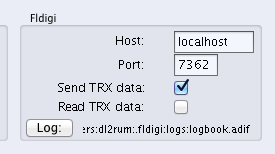
- Fldigi.tiff (9.16 KiB) Viewed 8606 times
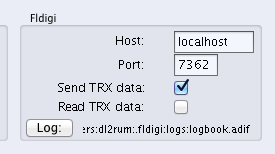
- Fldigi.tiff (9.16 KiB) Viewed 8606 times