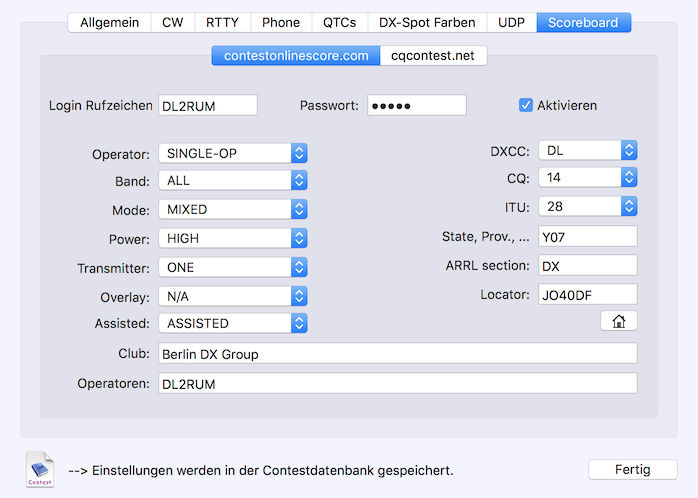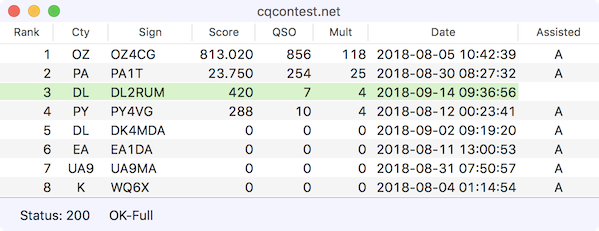contest.run doesn’t support the score board in RUMlog currently!
RUMlog supports online scoreboards and can show results on your screen. Your current QSO numbers, points and multiplier numbers can be uploaded frequently. Only the numbers will be uploaded, no QSO details!
For each contest you have to check your settings in Contest Preferences–>Scoreboards. Currently two servers are supported. The options are similar but not identical and self explaining. Tick the checkboxes Enable to use one or both services. Please note, you have to be a registered user and you have to enter your credentials. The data are exchanged via a secured https connection only.
During the contest you can upload your score:
- Manually: Menu–>Contest–>Scoreboards–>Upload to Scoreboard now
- Automatically: Menu–>Contest–>Upload to Scoreboard every 5 min. (Toggle menu item)
Each time you restart RUMLog and after each logfile change you have to reenable the automatic upload feature via the menu item.
When a contest is not supported by both services, the menu options are grayed out and are not selectable.
When your upload was successful, the server may answer with a result list showing the scores of your competitors. The lower status row shows further results from the server. Visit the appropriate website for further explanations.