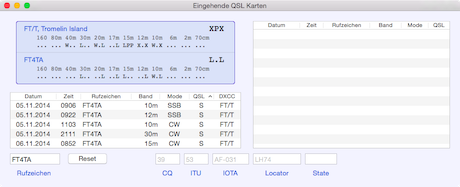Menü–>QSL–>Paper QSL In
In the callsign field you can use the macOS auto complete function. After entering 3 or more characters press the Escape key (or Option Escape) to get a context menu with all affected callsigns in your log.
After typing in the callsign press the Enter or the Tab key. All QSOs with this station are listed in the table. Compare the information on the card with the information in your log and make the corrections in the provided fields. Select a QSO line and assign the new status by pressing a single key:
- – –> Ignore: Do not send a card, card not received
- W –> Worked: Queued for printing, card not received
- R –> Received: QSL card received, queued for printing
- S –> Sent: Card printed, card not received
- X –> Exchanged: QSL printed, QSL received
- Q –> Requested: Card not received, but was requested (OQRS), do not send a card
- G –> Got: Card received, do not send a card
- B –> Back: Sent card came back
- N –> Not in Log: Sent card came back
Normally it is sufficient just to press the Enter key. This results in:
- W –> R
- S –> X
- Q –> G
- – –> R
- I –> R
The table on the right hand side is for your information only.