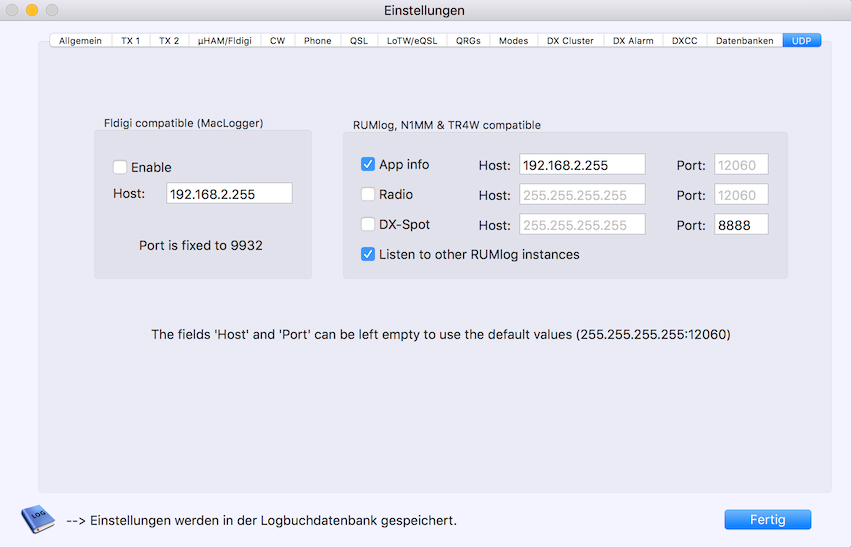RUMlog can communicate with third party applications or other RUMlog instances in the local network. Information are broadcasted whenever a QSO is logged or changed, a dx-spot arrives or the trx frequency changes.
Zwo different, not compatible protocols are supported:
- Fldigi compatible
- N1MM and TR4W compatible
For the data exchange between multiple RUMlog applications, the N1MM protocol will be used.
A practical example is an application to control the Elecraft tuner KAT500. This program gets the frequency information over the network and can set the tuner to stored settings. This is useful for none-Elecraft transceivers.
Preferences Network
Fldigi
For the Fldigi protocol, you can just change the broadcast address. The default value is 255.255.255.255. You should change this, because routers don’t forward broadcasts using this address. The port is fixed to 9932.
In the Fldigi preferences you can select the desired functions: Preferences–>UI–>MacLogger
RUMlog, N1MM and TR4W
For different function you can set different host addresses and ports. Third party applications must be configured accordingly. Set the options to select the functions:
- App Info: name of the computer, name of the logbook file, logbook changes (save, delete, edit)
- Radio: frequency and operating mode - both connected trx are supported
- DX-Spot: incoming dx-spots