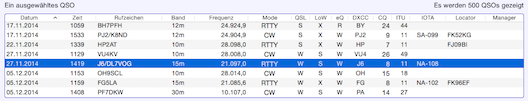You can select the number of shown QSOs from the popup menu on the right-hand side. Take caution when selecting All QSOs. You may notice a short delay while starting if you have more than 20,000 QSOs in the log.
Sort the log by clicking in the table header, and adjust the width, or reorder the columns using the mouse. There is a contextual menu in the header to hide/show columns.
When you select a row, the DXCC Info Box and the Station Info Box will be updated. A double-click opens the QSO editor, the same as Menu–>Logbook–>Edit.
A magenta text row indicates an invalid operation.
You may find the function Menu–>QSO–>Select stations using OQRS to be helpful. You have to load Club Log data first: Menu–>Online–>Load Club Log user data. All affected QSOs will be marked in the QSO table. This function is also available in the search windows.