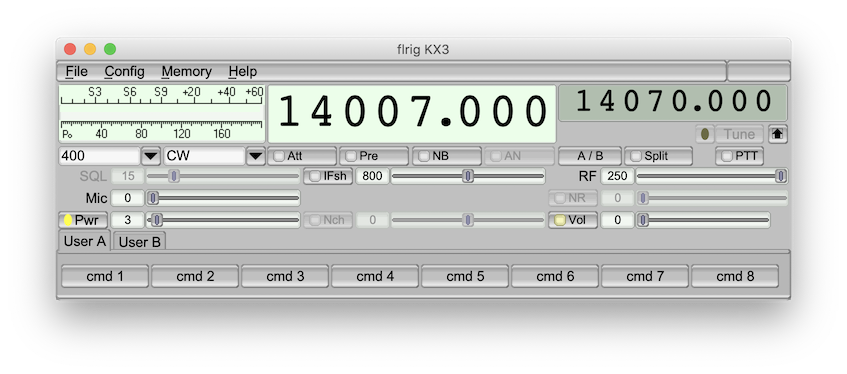flrig
Before you connect flrig with RUMlog, flrig must be running and fully configured. Select Others from the Manufacture popup and flrig from the Type popup. Enter the flrig address and port in the CAT: TCP section. The port has to match the XML-RPC port in flrig! Tick the Use CAT check box. You can still use the Dx-Lab-Suite-Commander server. All other settings on this page are useless now.
Once you have established a connection between RUMlog and flrig the available operating modes will be downloaded from flrig. Now you can go back to the TRX preferences to select your favorite mode for RTTY and CW.