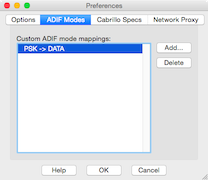Where are my data saved?
Due to the Sandbox design, the user has to select each path to save or load any data, except the sandbox folder itself. All data are saved in your Home directory: ~/Library/Containers/de.dl2rum.RUMlogNG.
Are the logbook files compatible?
RUMlog Classic and iOS logbook files are not compatible! RUMlogNG can convert Classic files. It is planed to update the iOS version.
How can I edit multiple QSO?
Select all desired QSOs in the logbook table and use Menu–>QSO–>Edit QSOs.
How can I ADIF export few QSOs only?
Select all desired QSOs in the logbook table and use Menü–>Logbook–>Export ADIF.
How can I enter/save a QSO from Fldigi in RUMlog?
Fldigi makes it possible to write a macro, which can run an AppleScript. Load the script from here. Please note, the script must be saved as text.
A very good guidance written by Rich, K0PIR can be found here.
Another option is to watch the Fldigi log file. See here for instructions and required files. Tnx Dave, K3DCW
My used QSL labels are not supported
Please e-mail me with detailed information about your used labels. I will add this.
When trying to upload QSOs to LoTW a popup complains a ‘Sandbox Error’
You may have to move the tqsl application into your application folder to ensure it has the needed user privileges.
Make sure, tqsl is running when started from the Finder.
Further it may become required to reset the path to the tqsl application, even when it seems to be correct"! - Preferences–>LoTW/eQSL–>Select path to tqsl application
The LoTW TQSL program does not seem to recognize my PSK QSOs
Go to the tqsl preferences under the ADIF Modes tab.
There are only few QSOs visible, where are my QSOs?
Due to performance reasons, the number of shows QSOs can be limited. See the popup menu below the “Save QSO” button.
eQSL reports during download: “Error: No such Username/Password found”. My entered data are correct!
This message may not be correct. Check also your ‘Location Nick", it must match exactly a location in eQSL! Special characters in the password can cause problems too.
Using ESM in a contest, only the first character will be send out when sending the exchange while running station.
When you use a K1EL Winkey based CW keyer (or a microHAM device), make sure you have enabled the „Serial Echoback“ option in the RUMlogNG Preferences under the CW tab. RUMlog needs a feedback, which character is currently sent for the type ahead feature.
The meter-band indicates just ??
RUMlog is not able to assign a HAM band to the given frequency. Set your band edges in: Preferences–>QRGs