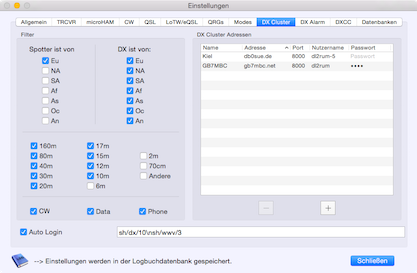
On the right-hand side you can configure access to a cluster. For each entry you specify:
- Name - anything you wish, this is just a label
- Address - Web URI or an IP address
- Port
- User Name
- Password
User name and password are required only if the Auto login option has been activated and you are a registered user of that DX cluster. If no user name has been provided, the My callsign from Preferences–>General is used instead.
To control the types of spots that appear in the spots window use the left-hand side filters. The terminal window always shows all incoming data. The mode recognition is not perfect: it merely looks up the mode from the frequency boundaries set by you in Preferences–>QRGs.
In the lower part you can enter commands for the dx cluster. They are sent immediately after the auto login. Multiple commands must be separated by a \n . Example: “sh/dx/10 \n sh/wwv/3” asks for the 10 latest DX spots, and the 3 latest wwv or wcy announcements.
