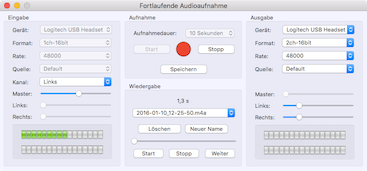The settings for the input and output device are largely self-explanatory. Not all of the options are always required. Some of the sample rates may be unavailable even if they are selectable.
The duration of a recording can be selected using a popup menu. The range is from 10 to 90 seconds. After the recording has been started you can save the latest seconds using the “Save” button. You can do that repeatedly. The recording files are named: YYYY-MM-DD_HH-MM-SS.m4a and will be saved to the user’s Library directory at: ˜/Library/Containers/de.dl2rum.RUMlogNG/Data/Documents/Cont_Recordings
When the recording has been stopped, the last recording is still available in the memory for saving.
You can rename or delete the file using the provided controls. When you press Delete, the file will be moved to the trash without a further warning. Use the slider to navigate through the audio file during playback.
For performance reasons, the audio level indicators are active only when the window is in focus.