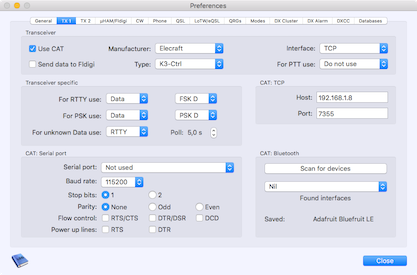Please note: settings become active only after closing the preferences window. If there is a problem with the CAT connection try: Menu–>Transceiver–>Reset CAT
Transceiver
For IC-7300, IC-7610, K3 and KX2/3 there are two options. If you would like to use advanced features from a separate transceiver control window, use the -Ctrl setting.
- Use CAT –> Toggles CAT control, you can switch it off and it keeps your settings
- Send data to Fldigi –> Data will be sent to Fldigi when your transceiver is connected to RUMlog. Enter XML RPC control address and port number in the Fldigi section!
- Interface –> Select how your transceiver is connected to RUMlog:
- Serial: Classic serial or USB connection via a simple interface
- TCP: Connection via the network, remote control, or SDR TRX
- microHAM: use of a microKeyer or DIGIKeyer, requires a special driver
- Bluetooth: CAT via Bluetooth Low Energy module
- Web Socket: Connection via the network, required for Expert Electronics TCI
- Icom Server: Direct network connection to IC-705, IC-7610 or IC-9700
- For PTT use: –> If RUMlog has CAT control, Fldigi can command RUMlog to switch the PTT. Enter XML RPC control address and port number in the Fldigi section! The Voicekeyer can also switch the PTT.
Caution: The two options for a direct Icom connection via LAN/WLAN or Bluetooth LE use an unofficial and undocumented programming interface. Icom could remove these features at any time without a notice through a firmware update.
Transceiver Specific
Here you can find miscellaneous options which depend on the model of your transceiver. In particular, you can set your preferred digital mode and the polling interval.
CAT: TCP
Host name or IP address and the port number for CAT control over the network.
CAT: Serial Port
Select the serial port to use and set the flow control options to match your transceiver settings. MicroHAM devices use the same options, except you do not need to select the serial port: instead, select microHAM in the Interface setting in this window.
The flow control lines can be set to High by ticking the checkboxes to power up CAT interfaces if necessary.
If you are experiencing issues with your transmitter entering PTT for no reason, make sure you are using the correct serial port. Some radios, such as Yaesu, may offer more than one serial port. One can be used for full CAT control whilst the other one, sometimes confusingly labelled as “Enhanced”, has limited features, but it can offer simple PTT. PTT misbehaviour can be also caused by selecting incorrect values for Flow control and Power up lines settings. Some experimenting with different combinations of settings may be needed to get full and reliable CAT control of your rig.
CAT: Icom Server
This option is only visible if Icom Server has been selected as the interface. The settings must match those in the transceiver.
Fldigi
- Use Fldigi for CAT –> Fldigi takes over CAT control, data is exchanged with RUMlog
- Host –> address where Fldigi is running (127.0.0.1 or localhost for the same device)
- Port –> same as selected in the Fldigi XML RPC setting
- Use RUMlog for PTT switching –> RUMlog can activate the PTT whenever Fldigi requests it
- Poll Intervall –> poll interval for mode and frequency
- Set frequency/mode first –> depending on your transceiver you may need to ask Fldigi to set one before the other to retain the change