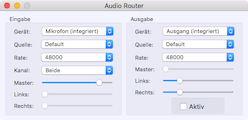Menu–>Audio–>New Audio Router
Each time you click this menu item, a new window opens! Use the Window menu to navigate through open windows.
Use the provided checkbox to switch on or off the Audio Play Through function.
You can connect an audio output to an audio input in each instance of the window. Using multiple windows allows you to mix different sources, or you can listen to an already used source.
A USB headset, or iMic by Griffin can be helpful.