Page 1 of 2
RUMlog 5.3.7
Posted: Thu 13. Feb 2014, 15:32
by DL2RUM
Version 5.3 13–February-2014
- AppleScript function added: GetCallsign
- All additional band map windows remember position and scale per band
- Powerfield is now enabled for multiple QSO editing
- DX-Cluster: each call sign to announce opens its own window now for better tracking
- Processor load decreased for the K3 Control window
- HamQTH.com station pictures is shown now in the drawer window
- Logging fields are cleared now, when VFO is moved 5 kHz away
- There is now a separate simple www browser window available: Menu—>Window—>www Begin the url with http://
Some notes to the new dx-call windows:
- arrange the windows on your screen in the sequence they were opened
- if you have closed a window, do not move another window into this gap
- move the column headers according your needs, all information from the spot window are included
Only the application file itself was changed.
Download the full package:
http://www.dl2rum.de/rumsoft/RUMlog.zip
Download the application only:
http://dl2rum.de/rumsoft/RUMlogApp.zip
History:
http://dl2rum.de/rumsoft/rumlognews.html
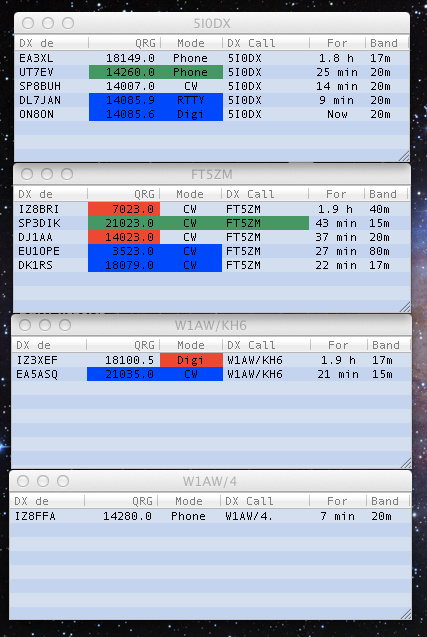
- DX-Call.tiff (1.04 MiB) Viewed 8107 times
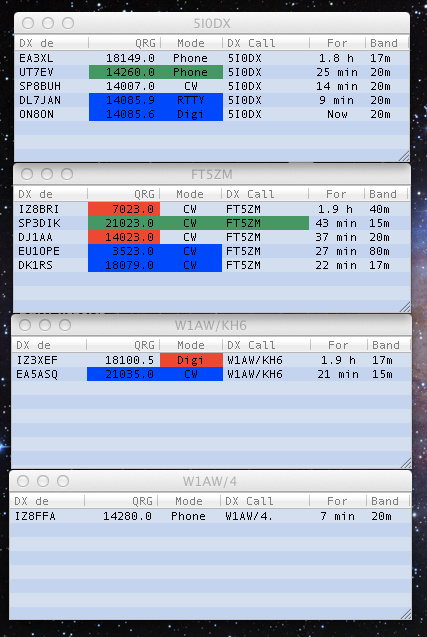
- DX-Call.tiff (1.04 MiB) Viewed 8107 times
RUMlog 5.3.3
Posted: Mon 17. Feb 2014, 15:20
by DL2RUM
The users were very active in the last days and reported few bugs and wishes:
- DX-Cluster text announcements are correct formatted now again.
- Bug fixed which caused a crash, when the simple tones were activated for the dx announcements
- Bug fixed - after QSO editing dxcc recognition was not working correct sometimes
- Option added to bring up the qrz/HamQTH.com web page automatically - See the QSO menu
- The new dx-call announce windows are now repositioned after closing
Only the application file itself was changed.
Download the full package:
http://www.dl2rum.de/rumsoft/RUMlog.zip
Download the application only:
http://dl2rum.de/rumsoft/RUMlogApp.zip
History:
http://dl2rum.de/rumsoft/rumlognews.html
Re: RUMlog 5.3.3
Posted: Mon 17. Feb 2014, 20:48
by EA8FO
DL2RUM wrote:The users were very active in the last days and reported few bugs and wishes:
- DX-Cluster text announcements are correct formatted now again.
- Bug fixed which caused a crash, when the simple tones were activated for the dx announcements
- Bug fixed - after QSO editing dxcc recognition was not working correct sometimes
- Option added to bring up the qrz/HamQTH.com web page automatically - See the QSO menu
- The new dx-call announce windows are now repositioned after closing
Only the application file itself was changed.
Download the full package:
http://www.dl2rum.de/rumsoft/RUMlog.zip
Download the application only:
http://dl2rum.de/rumsoft/RUMlogApp.zip
History:
http://dl2rum.de/rumsoft/rumlognews.html
Tnx Tom.


RUMlog 5.3.5
Posted: Sun 16. Mar 2014, 00:21
by DL2RUM
Version 5.3.5 16-March-2014
- Bug removed which caused a crash while read a LoTW QSL file, tnx Randy, K7RAN
Only the application file itself was changed.
Download the application only:
http://dl2rum.de/rumsoft/RUMlogApp.zip
History:
http://dl2rum.de/rumsoft/rumlognews.html
Re: RUMlog 5.3.5
Posted: Tue 18. Mar 2014, 11:25
by EA8FO
DL2RUM wrote:Version 5.3 13–February-2014
- AppleScript function added: GetCallsign
- All additional band map windows remember position and scale per band
- Powerfield is now enabled for multiple QSO editing
- DX-Cluster: each call sign to announce opens its own window now for better tracking
- Processor load decreased for the K3 Control window
- HamQTH.com station pictures is shown now in the drawer window
- Logging fields are cleared now, when VFO is moved 5 kHz away
- There is now a separate simple www browser window available: Menu—>Window—>www Begin the url with http://
Some notes to the new dx-call windows:
- arrange the windows on your screen in the sequence they were opened
- if you have closed a window, do not move another window into this gap
- move the column headers according your needs, all information from the spot window are included
Only the application file itself was changed.
Download the full package:
http://www.dl2rum.de/rumsoft/RUMlog.zip
Download the application only:
http://dl2rum.de/rumsoft/RUMlogApp.zip
History:
http://dl2rum.de/rumsoft/rumlognews.html
DX-Call.tiff
Re: RUMlog 5.3.5
Posted: Tue 18. Mar 2014, 11:29
by EA8FO
Tnx Tom!!!

Re: RUMlog 5.3.5
Posted: Mon 24. Mar 2014, 17:46
by K6LE
Thanks for the new version Tom.
RUMlog just gets better and better!
I do have a couple of requests for consideration though.
Reducing the load on the serial port with the K3 screen up was a welcome addition but I wonder if it could be reduced a lot more by making the "S Meter" optional. I seldom look at it and it adds a lot to the data flow.
Also, as much as I like the 5 kHz clearing function in RUMped I find it a bit of a problem in RUMlog. For example, if I have a station in the log window and then move off the frequency to touch up my antenna when I come back the log is cleared. I wonder if that function could be also made optional with a checkbox in the Preferences?
Thanks again for all your hard work!
Re: RUMlog 5.3.5
Posted: Thu 27. Mar 2014, 10:43
by DL2RUM
Hi Rick,
the option to disable the automatic clearing function when moving the VFO will come with the next update.
Is the processor load really an essential point for you? I've just tested with switching Sub Rx on, which doubles the traffic. On my Late 2008 MBP RUMlog pulls ca. 8% load with the K3 window open and SUB RX off. When switching RX on, I read ca. 10%
On my Mid 2013 MBA the load shows ca. 7% and 8 % with Sub Rx on. Not a big difference. HW?
I've tested it with a cheap Prolific interface direct connected to the K3. My microHAM DigiKeyer is for repair in OM.
Re: RUMlog 5.3.5
Posted: Thu 27. Mar 2014, 15:10
by K6LE
Tom,
My numbers for CPU % closely agree with yours.
On my I7 mini I run about 1% with the K3 monitor screen off. An additional 2% for each receiver. So, the maximum is about 6-7%. Not a big concern I guess.
I made my comment about the "S" meter because I noticed that the lights on my USB adaptor went crazy with I opened the K3 window and I noticed there was a lot more activity in RUMlog with the K3 screen up than in RUMped which, as you know, doesn't use the "S" meter.
So, looking at the activity lights it looks like a concern but not from the CPU %. Guess I'll just ignore the lights!

RUMlog 5.3.7
Posted: Mon 5. May 2014, 16:03
by DL2RUM
- Modes and Submodes added to support ADIF version 3.0.4
- ARRL LoTW server address changed
The new file „Modes&Submodes.txt“ needs to be added to your RUMlog folder. You can edit it, but make sure you stay compatible to ADIF.
See the QRGs/Modes tab in the preferences. The bold printed modes are ADIF modes, the others ADIF submodes.
The application file itself was changed and the file "Modes&Submodes.txt" were added
Download the full package:
http://www.dl2rum.de/rumsoft/RUMlog.zip
Download the application and the new file only:
http://dl2rum.de/rumsoft/RUMlogApp.zip
History:
http://dl2rum.de/rumsoft/rumlognews.html