Page 1 of 1
viewing qrz.com
Posted: Wed 20. Nov 2013, 15:31
by N3PPH
I have really appreciate Rumlog as it has helped me to completely transition to Mac. One thing I do miss from DXLabs is Pathfinder. This would show the qrz.com page of the person I was talking to in it's own window. This led to quite a few lengthy QSOs either from a picture or the write-up they had. Is there a way to do this with Rumlog? I have searched and the closest I have found is popping up a new browser window with every QSO.
73,
Bob N3PPH
Re: viewing qrz.com
Posted: Mon 16. Dec 2013, 04:37
by KF7P
This is something I would like to see as well. I think it would require us being subscribers to QRZ in order for it to work, though. I'm not subscribed right now, so I can't play with any settings to see what happens. I did find out that if you ping the QRZ website with call sign requests it will "time out" or "top out" after so many (50 maybe?) and will not allow you to search for any more call signs until 24 hours have passed.
Chris
KF7P
Re: viewing qrz.com
Posted: Mon 16. Dec 2013, 11:59
by DL2RUM
Please consider to use
http://www.HamQTH.com. It is a similar service and it is free of charge, even with no advertisement. Also the xml interface is free, you need just to register. In RUMlog the functions are the same for both services.
The qrz.com or HamQTH web site is just one mouse click away. Click the call sign:
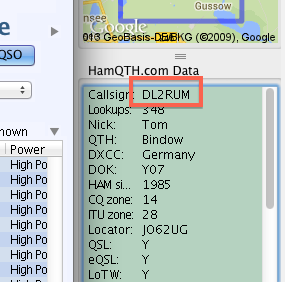
- HamQTH.com.png (27.92 KiB) Viewed 8154 times
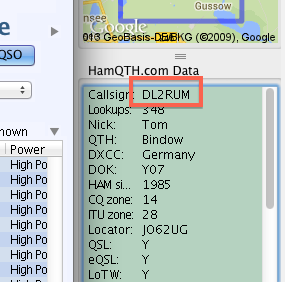
- HamQTH.com.png (27.92 KiB) Viewed 8154 times
This will work with qrz.com without the xml subscription account as well. Just enter your access data in RUMlog. You need to be registered, but you don't need to pay.
I'm not sure, but with the Auto Lookup feature it is what you want?
Re: viewing qrz.com
Posted: Wed 18. Dec 2013, 10:54
by N3PPH
If you go to
http://www.qrz.com and lookup a call it displays a picture and whatever text a user has entered. For example
http://qrz.com/db/N3PPH shows a couple of pictures and a small bio. Pathfinder does this with the internet explorer api and displays in its own window. This windows is reused and refreshed with every log lookup. I am not sure if something similar is possible in OSX.
73,
Bob N3PPH
Re: viewing qrz.com
Posted: Wed 18. Dec 2013, 14:56
by KF7P
+1 Bob's idea!
I have been playing with this the last couple days.
As you know, you can use a menu option to open a "call sign lookup" in a QRZ browser window each time a call is typed into RUMlog and the tab key is hit. So there are two reasons why I don't like this.
First, I only have so much screen real estate. My main 24" screen is full of RUMlog windows and the second monitor has DX Altas on it, Mail, and other stuff. I can resize the QRZ window smaller, and everything on the page scales smaller IF I use the zoom buttons to shrink it.

- Screen shot 2013-12-18 at 7.47.58 AM.png (6.77 KiB) Viewed 8133 times

- Screen shot 2013-12-18 at 7.47.58 AM.png (6.77 KiB) Viewed 8133 times
This allows me to see the entire QRZ page including the picture(s). The trouble with this is, each time a new lookup is preformed I have to re-shrink the window each time. It won't stay resized.
Second, each new lookup opens in its own tab. After a typical DX'ing session I have 30 tabs open. I realize this is a Safari thing, but its messy.
If the QRZ page could be opened in its own RUMlog window, and could be scaled to fit the screen, and refresh with each new lookup, wow that would be awesome! This might be quite the undertaking for Tom though. Also it may require a QRZ subscription.
Re: viewing qrz.com
Posted: Thu 19. Dec 2013, 18:52
by N3PPH
Tom, I have figured out a simple applescript to do this if there was an ability to get the call from Rumlog. The Callsign will write to Rumlog but not retrieve.. Using the following Safari will not reopen many tabs, just reuse one. It will also reopen in the same location and size as last used.
Code: Select all
tell application "RUMlog"
Callsign
end tell
tell application "Safari" to close window 1
tell application "Safari" to open location "http://www.qrz.com/db/Callsign"
If an auto trigger ran this I think it would serve our request.
73,
Bob N3PPH
Re: viewing qrz.com
Posted: Fri 10. Jan 2014, 12:15
by N3PPH
Would it be possible to implement something similar to the above function as an automatically executed option?
Re: viewing qrz.com
Posted: Fri 17. Jan 2014, 12:32
by DL2RUM
I added the AppleScript command "GetCallsign" to retrieve the current active callsign.
Re: viewing qrz.com
Posted: Sun 2. Feb 2014, 15:25
by N3PPH
Thank you Tom. I will play with it when the next version is released.
73,
Bob N3PPH