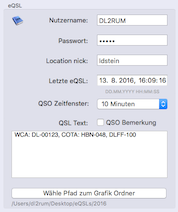The eQSL settings can be found here: Preferences–>LoTW/eQSL. The Location Nick must match the location you have set up on the eQSL web site. The field Last eQSL shows the date of the last successful download. You can manipulate this date to reload eQSLs.
You have the option to add a note on your eQSL. You can enter your own text, or the QSO note from the logbook can be used.
To recognize a QSO in the logbook with a received QSL, the times must match. You can use the popup menu to select a timeslot.
Downloaded QSL images can be saved to a file or copied in to the paste board. To save it you have to choose a folder in the preferences before.