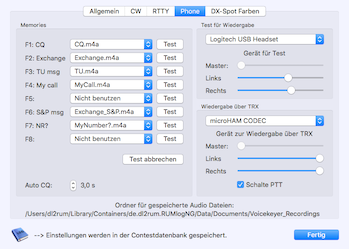Voice keyer supports separate configurations: one for your normal logging, and one for contesting. See the appropriate Preferences under the Phone tab. The Auto CQ option is only available for contests. RUMlog can toggle PTT, see TX 1 settings.
The audio file must be located in the folder: ˜/Library/Containers/de.dl2rum.RUMlogNG/Data/Documents/Voicekeyer_Recordings and can be easily selected using the popup menu. You can choose different output devices for playback over the radio, and for general playback just to test the file.
Use the F1-F8 function keys to start playback. The appropriate menu items can be found in the CW menu.
For the IC-7300 the audio source can be toggled automatically, see Preferences–>TRX–>Transceiver Specific–>Settings
You can save and recall multiple configurations. For the logbook function see Menu–>CW–>Save/Load Phone memory set. For the contest see Preferences–>Phone–>Save/Load set