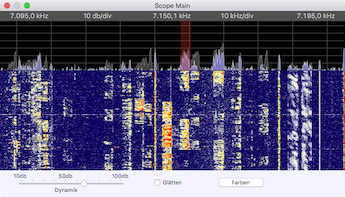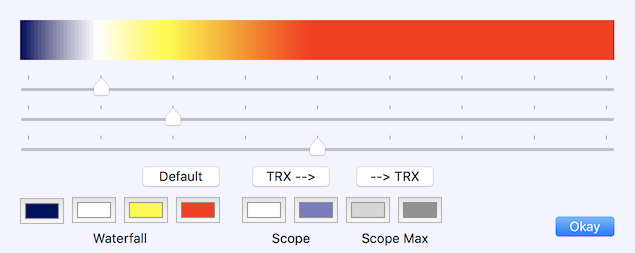A simplified scope can be shown on your screen. The width is fixed to 689 pixels and the amplitude can show 200 different values. The scope window can be scaled, but the image is just zoomed.
Left-click to change the active frequency, right-click to change the inactive frequency. The colors for the scope and for the waterfall are user definable. To change the colors use the Colors button.
There are eight macOS color pickers at the bottom. The first four are assigned to the waterfall. The leftmost color is used if the there is no signal (0 dB). The sliders adjust the signal level thresholds that determine the color. A tick mark corresponds to a division of the scope’s grid and is equal to 10 dB. The colors of the waterfall in the example image are: dark blue for no signal, white at 10 dB, yellow at 20 dB, and red at 40 dB. Interim values show as color gradients. Red shows above 40 dB.
- Current level line
- Current level fill color
- Maximum level line
- Maximum level fill color (not supported by the transceiver)
You can load and save the colors to the transceiver. Use TRX–> to load the colors from the transceiver. Press –>TRX to save the color to the transceiver. The waterfall colors in the transceiver are not adjustable.