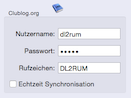There are three option for a log upload:
- manual initiated upload of the full logbook
- manuel initiated upload of new QSOs - will not be updated after editing
- full automated synchronisation
Before you can use one of these options you have to prepare your account at Clublog. Make sure, the chosen callsign in the Clublog log, matches the callsign in Preferences–>Databases–>Clublog. The function Menu–>Logbook–>Upload whole log to Clublog is used for the first initial upload. The current used Clublog log will be purged!
When you want you use the Real time synchronisation, you have to perform an initial upload first. Synchronisation includes:
- logging of new QSOs, including imports
- deleting QSOs
- editing of essential data at a QSO (callsign, date, time, band, mode, DXCC credits)
- QSL sent (LoTW or paper)
- QSL received (LoTW or paper)
A synchronisation is never perfect, so it is recommended to upload the whole log again frequently. Maybe once a year, or when you have noticed errors.