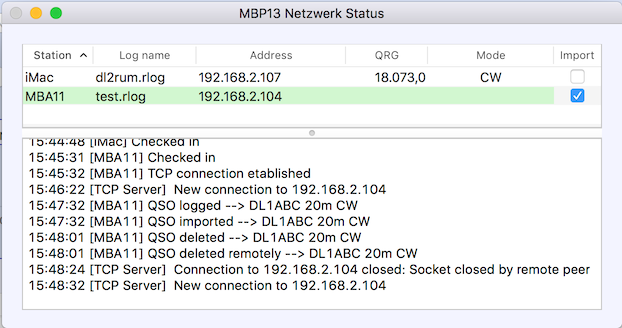Following function are not available for the contest interface yet!
RUMlog can detect other running RUMlog applications in the local network and exchange data. When the application wants to become ‘visible’, the option App Info in the UDP preferences must be enabled. If a RUMlog application wants to see others, enable the option Listen to other RUMlog instances. Information can be exchanged in both directions or just one way. Each RUMlog application can be connected to multiple others.
When one RUMlog application detects another running application, the Network Status Window will be opened. Information about the used computer, logbook file and trx data are shown here. Further logbook activities can be found in the text field below.
Logbook changes can be imported into the current used logbook file. Check the option Import. This allows a limited synchronisation in one or two directions.
Following actions are supported:
- Save new QSOs
- Delete QSOs
- Edit QSOs
- Paper QSL status change after printing or getting QSLs
- eQSL status change after eQSL upload
- LoTW QSL status change after LoTW QSL upload
Once you have selected the Import option, a new TCP/IP connection to the other computer will be established. These is more reliable. An active TCP/IP connection is indicated by a green background color.