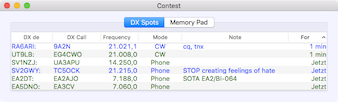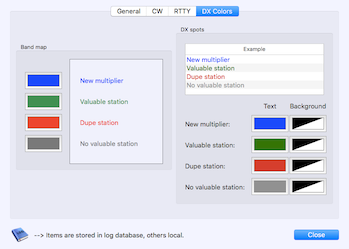The well known telnet terminal window will be used for the contest also. But separate windows for the band map and for dx spots will used, see the Contest menu. The colors of the spots are free selectable in the Contest Preferences. New multipliers can be recognized, when it is a dxcc entity. As usual, take care interpreting the dx spots.
While in S&P (Even when ESM is not used!), found or worked stations can be taken over into the band map. To do this activate the option: Menu–>Contest–>Add QSO to Band Map in S&P. Enter the callsign and press the space bar. To remove a station from the band map, cmd click it.
If you want to go back to a found station, you can put it into the memory pad: Menu–>Contest–>Add QSO to Memory Pad. Double click a row in the memory pad table to transfer the data back to the logging fields.