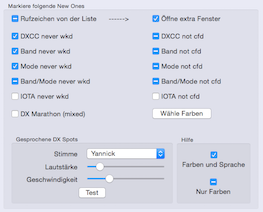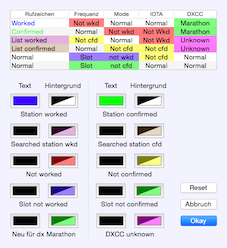DX spots can be color-coded in the DX spots window, in the station alarm window, and on the band map. You can configure what constitutes a new one (DXCC, band, mode, slot, IOTA) considering the data that is already stored in your logbook. You can declutter the DX spots window by hiding all not colored spots and by choosing the type of confirmation (paper, LoTW, eQSL).
Additionally, the spots can be announced using spoken language. There are three options to select. Please also see the help box on the bottom-right.
- Empty: No colors, no voice
- Minus sign: Colors only
- Checked: Colors and voice
English and German voices are available, speed and volume can be adjusted.
Station can also be announced by listing them on the left hand side, regardless if they are a new one. You can use an asterisk as a wildcard to match partial callsigns for announcements. For example: “VP2M*” will announce all callsigns that begin with VP2M, such as VP2MUM or DL/VP2MUM. Each spotted station will open a separate spot window for better tracking!